
How to Set up Google Business Profile or Google My Business Account Step by Step guide.
- Google Business Profile (formerly known as Google My Business) is a helpful tool for businesses online.
- It helps Businesses to show up on Google Search and Google Maps, even if they don’t have a physical store. With it, they can be found easily, manage their info, and earn trust through customer reviews.
- Adding real pictures and good keywords makes a big difference.
- Verifying address is important for shops with a physical location so they show up accurately on Google Maps. Information like opening and closing hours helps the customers to understand what is the best time to visit your store or shop.
- Different kinds of businesses get special features, like ratings for hotels or menus for restaurants.
Why Do we Need Google Business Profile?
Boosts Visibility
Google Business Profile boosts visibility by ensuring businesses appear on Google Search and Google Maps, even without a physical address, business can be discovered online. Through relevance, distance, and prominence, the profile increases the likelihood of finding your Google Business profile in searches.
For example, when someone searches for something based on their location, like “Restaurants near me,” Google uses information from Google Business Profiles to decide which businesses are the best fit. This includes things like location, phone numbers, and descriptions. The businesses that are the best match show up at the top of the search results page.
Trust Building
Google Business Profile helps build trust by allowing businesses to collect and display customer reviews, ranging from 1 star to 5 star but don’t worry if you don’t always has 5 star reviews because both negative and positive feedback suggest that the business is authentic.
Encouraging customers to leave reviews and responding to them shows that the business values feedback. This interaction helps potential customers see the business as reliable and responsive. Using real images of the business also adds authenticity, making customers more likely to trust what they see. Keep your information, like opening and closing hours and contact details updated, this ensures customers have accurate info to further building trust.
Accurate Information Management
Google Business Profile helps manage accurate information by allowing businesses to update details like operating hours, phone numbers, and special announcements. This ensures customers always have the latest information, reducing confusion and frustration. Verifying the street address is important for businesses with physical locations, making them more likely to appear in Google Maps searches.
Think of it as the process of fine-tuning your website’s content, structure, and overall online presence to make it more attractive to both search engines and users alike. By optimizing various aspects of your site, you increase its visibility and chances of appearing at the top of search results when someone looks for relevant information or products.
Step-by-Step Guide to Setting Up a Google Business Profile
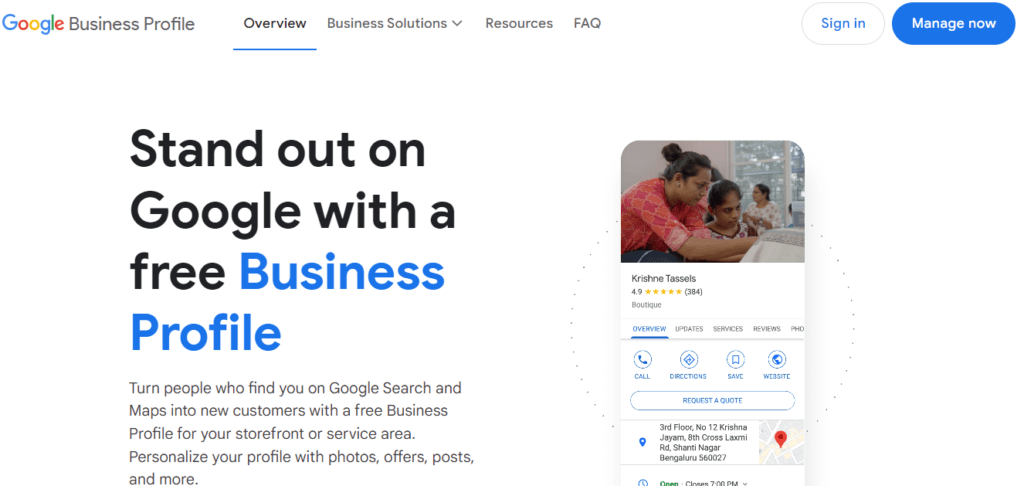
2. Enter Business Name
- Type your business name.
- Then, select “Create a business with this name Google.” Then continue
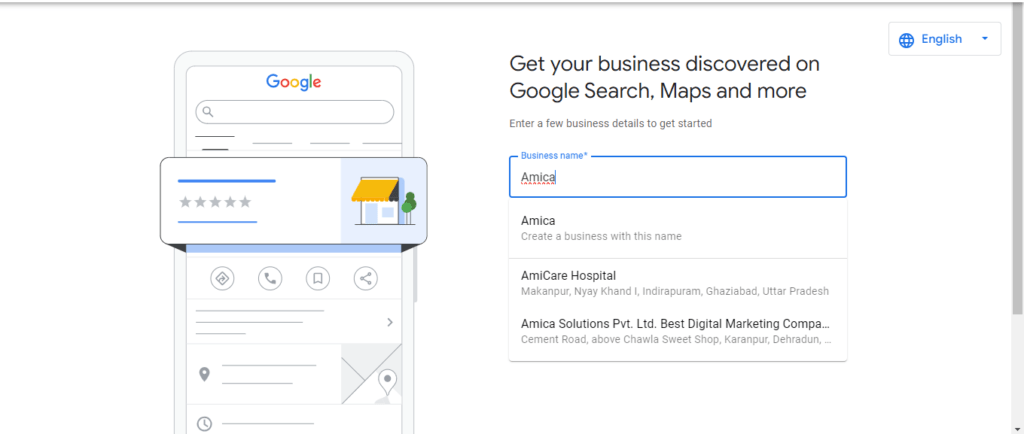
3.Choose Business Category
In the next step you will be asked to Choose your business type
- Select the category that best fits your business. This helps Google show your business in relevant search results.
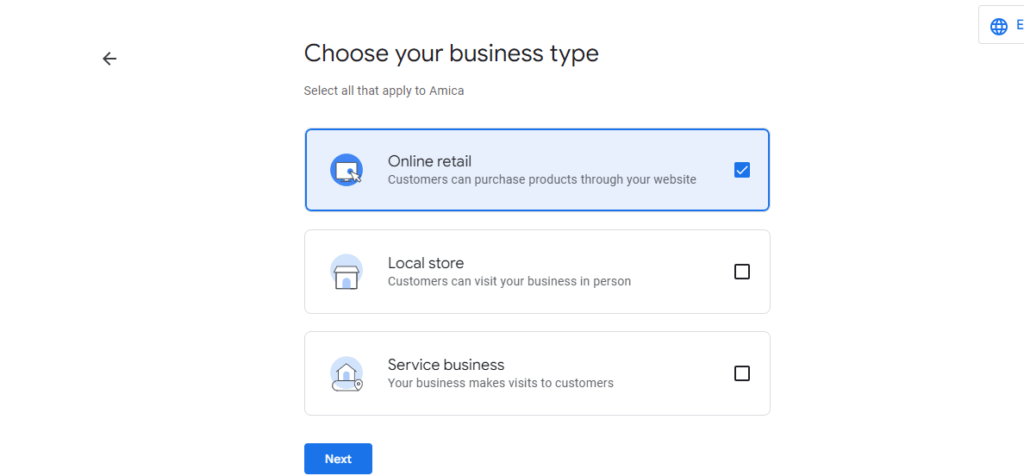
- Enter Location
- If your business has a physical location, enter the address.
- If you don’t have a physical location but serve customers at their locations, select “Online retail”.
- Verify Your Address
- For businesses with a physical location, Google will send a postcard to your address with a verification code. Alternatively, you may have the option to verify by phone or email.
- Enter the verification code to confirm your business.
Optimize Google My Business
Add Contact Details
Enter your business phone number and website URL to make it easy for customers to reach you directly. Providing contact information builds trust and allows customers to learn more about your products and services.
Complete Your Profile
Add business hours, photos, and a description of your business and use relevant keywords in your description to improve your search visibility.
Encourage Reviews
Ask customers to leave reviews on your Google Business Profile. Responding to these reviews shows that you value customer feedback, which helps build trust and a positive reputation. Positive reviews enhance your credibility, attracting more potential customers to your business.
Upload real and High Quality Image
Upload real and High Quality Image of your business to build trust with our customers.
Regularly Update Information
Keep your profile information up to date with current operating hours, contact details, and special announcements.
Regular updates ensure that customers always have accurate information.
Utilize Special Features
Depending on your business type, take advantage of special features like menus for restaurants, service lists for service providers, and star ratings for hotels.
These features help present your business more effectively to potential customers.
By following the step-by-step guide mentioned above, businesses can ensure they are easily discoverable on Google Search and Google Maps, With Google Business Profile, businesses can maximize their visibility and credibility in the digital landscape, ultimately driving more traffic and leads.

Best Top Digital Marketing Company in Dehradun
Best Top Digital Marketing Company in Dehradun The Search for a Premier Digital Marketing Service in Dehradun: Why It Matters Dehradun isn’t just about hills,

What Is Off-Page SEO and Why Is It Important? (Beginner’s Guide to Building Authority & Rankings)
What Is Off-Page SEO and Why Is It Important? (Beginner’s Guide to Building Authority & Rankings) Here’s a wild one: According to Moz, backlinks are

How Digital Marketing Helps Local Businesses Grow: Strategies That Work in 2025
How Digital Marketing Helps Local Businesses Grow: Strategies That Work in 2025 Let’s be honest—running a local business today is a whole different compared to

SEO vs. Google Ads: What’s the Better Long-Term Strategy?
SEO vs. Google Ads: What’s the Better Long-Term Strategy? You’ve probably heard this debate a hundred times already: SEO vs. Google Ads—which one actually works

Best SEO Practice for 2025: Future-Proof Strategies to Boost Your Rankings
Best SEO Practice for 2025: Future-Proof Strategies to Boost Your Rankings Let’s be honest — SEO isn’t what it used to be. If you’re still

Top Social Media Statistics Every Marketer Should Know in 2025
Top Social Media Statistics Every Marketer Should Know in 2025 Social media has become an indispensable pillar of modern marketing. Its vast reach and ability

